Description
The core objective of the course "Master Windows Server 2012 R2 and Windows Server 2012" is to give an in-depth overview of the subject with easy and simple illustrations. This course covers with simple and complex real-time scenarios which helps you to gain more practical knowledge on the subject. This course even walks you through interview tips and certification concepts.
Features of Course
• Simple and easy explanation. • Basic to advanced concepts are covered. • Explained with real-time scenarios. • Project tips are covered. • Useful for certification preparation. • Helpful for doing real-time project.
What will you learn?
Once you go through this course you will understand the more realistic and practical examples of the concepts. You will gain knowledge on how to do projects and also some best practices of it. By the end of the course you will learn complete details of the below topics: • Compute Cluster Traffic Profiles • Non-Converged Data Center Configuration • Converged Data Center with File Server Storage • The Non-Converged Data Center Configuration • Overview of Suggested Cloud Infrastructure Deployment Scenarios • Overview of the Non-Converged Data Center Configuration • Hyper-V Guest Virtual Machine Design • Windows Server 2012 Hyper-V Host Design • Private Cloud Infrastructure without Failover Clustering • Building Your Cloud Infrastructure • Hosting-Friendly Web Server Platform (IIS) • Server Core and Full Server Integration Overview • Migrate Roles and Features to Windows Server • Configure and Manage Server Core Installations • Install and Deploy Windows Server • Windows Server Installation Options • Protect Data on Remote SMB File Shares using VSS • Scale-Out File Server for Application Data Overview • Increasing Server, Storage, and Network Availability • Create a Failover Cluster • Failover Clustering Overview • Software Inventory Logging Overview • Deploy KMS Activation • Telemetry Overview • Volume Activation Overview • Update Management with WSUS • Windows Server Backup and Storage Pools • Run Best Practices Analyzer Scans • Install or Uninstall Roles, Role Services, or Features • Manage Multiple, Remote Servers
Prerequisites
There are no prerequisites, anyone can learn this course.
Please visit Projects page where you can search for various projects.
-
14
-
15
-
16
-
17
-
18
-
19
-
20
-
21
-
22
-
23
-
24
-
25
-
26
-
27
-
28
-
29
-
52
-
53
-
54
-
55
-
56
-
57
-
58
To post the review for this course you must purchase it.
Please visit Certification page where you can search for various certification exams.


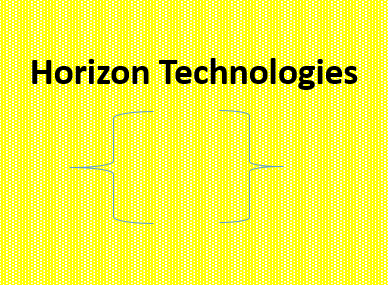
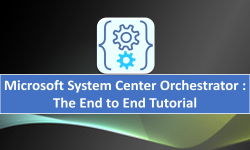



Interview concepts are covered within the lectures of the course.