Description
The core objective of the course "Learn Microsoft PowerShell from Scratch" is to give an in-depth overview of the subject with easy and simple illustrations. This course covers with simple and complex real-time scenarios which helps you to gain more practical knowledge on the subject. This course even walks you through interview tips and certification concepts.
Features of Course
• Simple and easy explanation. • Basic to advanced concepts are covered. • Explained with real-time scenarios. • Project tips are covered. • Useful for certification preparation. • Helpful for doing real-time project.
What will you learn?
Once you go through this course you will understand the more realistic and practical examples of the concepts. You will gain knowledge on how to do projects and also some best practices of it. By the end of the course you will learn complete details of the below topics: • Introduction to PowerShell • Getting Started with Windows PowerShell • Using familiar command names • Portable Modules • Understanding pipelines • JEA Security Considerations • Just Enough Administration • Learning PowerShell command names • PowerShell concepts • Installing Windows PowerShell • Desired State Configuration Overview • PowerShellGallery Publishing Guidelines • The PowerShell Gallery • Web-based Windows PowerShell Console • Uninstall Windows PowerShell Web Access • Install and Use Windows PowerShell Web Access • Web Access • Encoding in VSCode and PowerShell • Using Visual Studio • Components • Pull Server • Pull Server Best Practices
Prerequisites
There are no prerequisites, anyone can learn this course.
Please visit Projects page where you can search for various projects.
-
2
-
3
-
4
-
5
-
6
-
7
-
8
-
71
-
72
-
73
-
74
-
75
-
76
-
77
-
78
-
79
-
80
To post the review for this course you must purchase it.
Please visit Certification page where you can search for various certification exams.


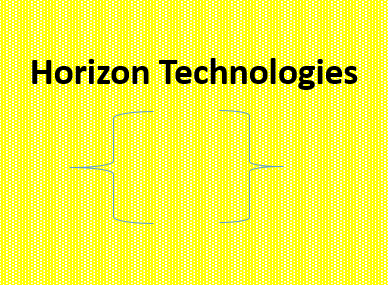
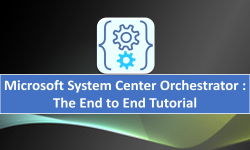



Interview concepts are discussed within the lectures of the course.