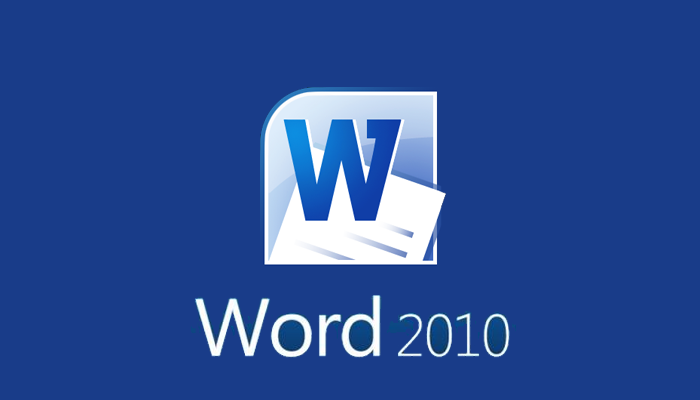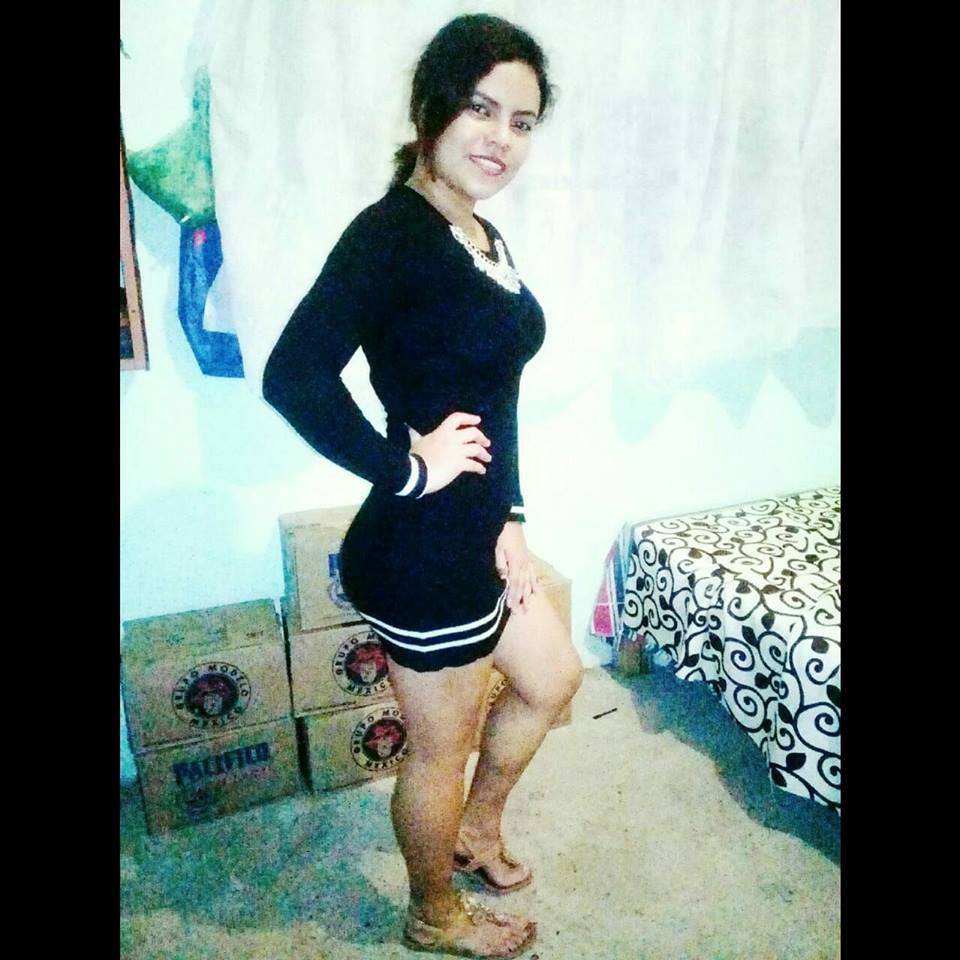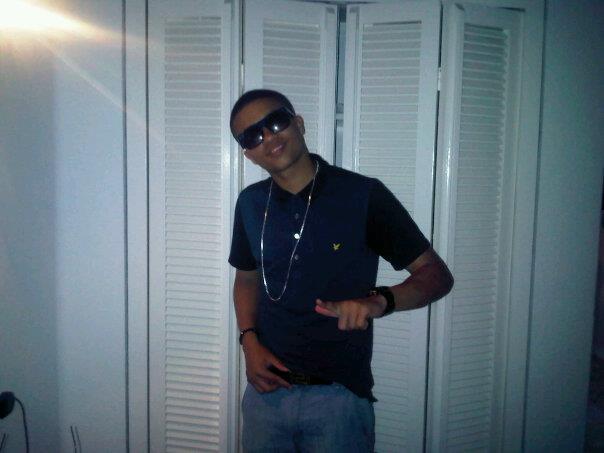Introduction
This is top class certification exam of Microsoft. It is designed by group of Microsoft advanced level official certification experts. It has covered all the aspects of depth in the technical questions and delivery methodology of official Microsoft certification by following the complete exam syllabus. This certification questions will give you the most realistic experience in the real world exam.
Exam Details:
This Exam contains multiple choices, multi selection and true or false questions.
Exam Time Limit: 90 Minutes
Exam Syllabus:
Sharing
and maintaining documents
- Apply
different views to a document
·
Selecting zoom options; splitting and arranging windows (view side
by side, synchronous scrolling), document views (reorganizing a document
outline, master documents, subdocuments, web layout, draft); switching windows;
opening a document in a new window
- Apply
protection to a document
·
Applying protection by using the Microsoft Office Backstage view
commands (applying controls and restrictions to document access,
password-protecting a document, marking as final); applying protection by using
ribbon commands
- Manage
document versions
·
Recovering draft versions; deleting all draft versions
- Share
documents
·
Sending documents via email, OneDrive, or Internet fax; changing
file types; creating PDF documents; creating and publishing a blog post;
registering a blog account
- Save
a document
·
Using compatibility mode, protected mode, and Save As options
- Apply
a template to a document
·
Finding templates (locating a template on your disk, finding
templates on the web)
Formatting
content
- Apply
font and paragraph attributes
·
Applying character attributes; applying styles; using Format
Painter
- Navigate
and search through a document
·
Using the Navigation Pane (headings, pages, results), Go To,
browse by button, and Highlight features; setting Find and Replace options
(format, special)
- Apply
indentation and tab settings to paragraphs
·
Applying indents (first line, hanging); setting tabs; using the
Tabs dialog box; setting tabs on the ruler; clearing tabs; setting tab stops;
moving tab stops
- Apply
spacing settings to text and paragraphs
·
Line spacing, paragraph spacing
- Create
tables
·
Using the Insert Table dialog box; using Draw Table; inserting a
Quick Table; converting text to tables; using a table to control page layout
- Manipulate
tables in a document
·
Sorting content; adding a row to a table; adding a column to a
table; splitting, merging, moving, resizing, and deleting a row or column;
defining the header row; converting tables to text; viewing gridlines
- Apply
bullets to a document
·
Applying bullets; selecting a symbol format; defining a picture to
be used as a bullet; using AutoFormat; promoting or demoting bullet levels
Applying
page layout and reusable content
- Apply
and manipulate page setup settings
·
Setting margins, non-breaking spaces, hyphenation, and columns;
working with breaks; forcing a page break; inserting a section break
(continuous, next page, next odd, next even); inserting a blank page into a
document
- Apply
themes
·
Using a theme to apply formatting; customizing a theme
- Construct
content in a document by using the Quick Parts tool
·
Adding built-in building blocks (quotes, text boxes, headers,
footers, cover pages, watermarks, equations)
- Create
and manipulate page backgrounds
·
Formatting a document's background; setting a colored background;
adding a watermark; placing page borders
- Create
and modify headers and footers
·
Inserting and formatting page numbers; inserting the current date
and time; inserting a built-in header or footer; adding content to a header or
footer (custom dialog box, manual entry); deleting a header or footer; changing
margins; applying a different first page attribute
Including
illustrations and graphics in a document
- Insert
and format pictures in a document
·
Adding captions; applying artistic effects and picture styles;
compressing pictures; modifying a shape; adjusting position and size; inserting
screenshots
- Insert
and format shapes, WordArt, and SmartArt
·
Adding text to a shape; modifying text on a shape; adding
captions; setting shape styles (border, text); adjusting position and size
- Insert
and format Clip Art
·
Organizing ClipArt, captions, artistic effects, compressing pictures,
corrections, modifying the shape, reset, picture styles, arranging options,
size
- Apply
and manipulate text boxes
·
Formatting, saving selection to text box gallery, text box styles,
text direction, shadow effects, 3-D effects, arranging options
Proofreading
documents
- Validate
content by using spelling and grammar checking options
·
Grammar and style options
- Configure
AutoCorrect settings
·
Adding, removing, exceptions, AutoCorrect dialog
- Insert
and modify comments in a document
·
Inserting a comment; editing a comment; deleting a comment;
viewing a comment (viewing comments from another user, viewing comments inline,
viewing comments as balloons)
Applying
references and hyperlinks
- Apply
a hyperlink
·
Hyperlink using text; hyperlink using graphic, headings, and
bookmarks; creating new document; email address
- Create
endnotes and footnotes in a document
·
Managing footnote and endnote location; configuring footnote and
endnote format, presentation, and numbering
- Create
a table of contents in a document
·
Default formats, showing levels, alignment, tab leader, formats,
options; modifying styles; updating table
Performing
mail merge operations
- Setup
mail merge
·
Performing a mail merge using the Mail Merge Wizard; performing a
mail merge manually; auto checking for errors
- Execute
mail merge
·
Print, preview
This exam is intended for the people who are preparing for the 77-881 Word 2010 Certification. This exam is prepared exclusively as per the real certification exam. This will definitely help to check your skills before attempting the main exam. Also it will give the complete idea how main exam will be.
This exam will evaluate your skills and will give you report on how far you are skillful in 77-881 Word 2010 certification exam.
In case you face any issues during the exam or you have any queries, email us at [email protected]
Wish you all the best for your certification exam and we are always ready to help you to get certified and grow in your career.
-
Dani
Highest rated certification exam
-
Godwin
You guys removed my fear of writing real Word 2010 certification exam
-
Pooja Bhatt
Very worthful
-
Joshua
You helped me to pass
-
Priya deepak
Managed all the syllabus like in expert Word 2010 certification
-
Green
Understood everything some technical perspective
-
Naresh
This certification exam is very much real certification exam
-
Cie
Awesome
-
Muthu Swamy
Extarordinary exams
-
Aranda
I have written Word 2010 certification exam which is real
-
Nafia
Ultimate experience
-
Florence
Ton Likes to Vullam
-
Murali
I have seen complete syllabus
-
Aman
I love this
-
Milouda
Amazing exam
-
Dianne
Very respobsible team
-
Pao
Without you I would not have passed certification
-
Iamzu Mae
Place to be winners
-
Nesta
Extremely impressive
-
Didae
Highly productive place
-
Mupha
In this Word 2010 certification exam I have seen that this is absolutely perfect and realistic
-
Eliah
This Word 2010 exam is really amazing very realistic
-
Monse
What a great exam experience
-
gopika
Your team of Word 2010 certification exam is very perfect
-
Narain wills
You made me on top
-
Charafovic
Out of all the places this is a real best place to write Word 2010 certification exam
-
Nathode
The best one of it's of exam experience
-
Deepak
This is absolutely real time certification exam
-
Menor
This is the only place where you get the real Word 2010 certification exam
-
Emely
After writing the Word 2010 certification exam I'm giving this feedback
-
Mennel
Number one
-
despabil
There is a real time feeling in writing this certification
-
Mukesh
Very good quality
-
Bardola
Best place for certifications
-
Mento
Absolutely real time Word 2010 certification exam
-
Bontia
Remarkable
Exam Details:
This Exam contains multiple choices, multi selection and true or false questions.
Exam Time Limit: 90 Minutes
Check the instructions before starting the exam:
Read the exam instructions carefully and follow them to avoid any issues while writing the exam.
· Check the exam time limit before you start the exam.
· It is highly recommended to have faster internet access.
· No power cut shall happen during the exam. Hence the power backup for your system/laptop.
· In case your system/laptop gets shut down abruptly due to power cut, internet connectivity issues or any other reasons, your exam will be ended and will be considered as one attempt completed.
· Exam browser window shall not be closed once exam starts otherwise exam will be ended abruptly and same with losing your attempt as well.
· While writing the exam, if you click on back button of the browser tab then your exam will be ended abruptly and attempt will be lost. Hence it is highly recommended not use to back button of the browser button while/after writing the exam.
· Once exam time is completed, exam will be submitted automatically. Hence it is recommended to keep checking the timer which will be available at the exam window.
In case you face any issues during the exam, please email us at [email protected]
Copy Rights:
These are exams are prepared exclusively by Vullam experts team. This is copy right content. Copying or distribution of any of the exam content will considered as the violation of the terms and conditions and strict action will be taken against him/her as per the law.
Once Exam Starts:
· Once you click on the Start the Exam button, your exam starts.
· Timer at the right side of the exam page indicates the time remaining.
· Use Previous Question or Next Question buttons only to go to previous question or to go next question respectively.
· You can also find the questions right side of the exam window where you can select the question which you wanted to answer first.
· Once all questions are answered, you can submit all the answers.
· If you do not submit all the answers, your exam will not be evaluated and you will lose the exam attempt.
· Even if exam time out is done, exam will be submitted automatically
Once after exam is submitted:
· Once exam is submitted, your result will be shown in the screen immediately.
· Result shows Pass/Fail along with the achieved score.
· In the result user can find the questions which were answered correct and wrong.
· Once exam is submitted, result will emailed to the registered email id of the user.
· If the result is Pass then user will get the certificate of the exam to their registered email id.
In case you face any issues during the exam or you have any queries, email us at [email protected]
Wish you all the best for your certification exam and we are always ready to help you to get certified and grow in your career.
You have not purchased/ subscribed this exam so no data available.
You have not purchased/ subscribed this exam so no data available.
Please subscribe to this exam to view the exam documents.