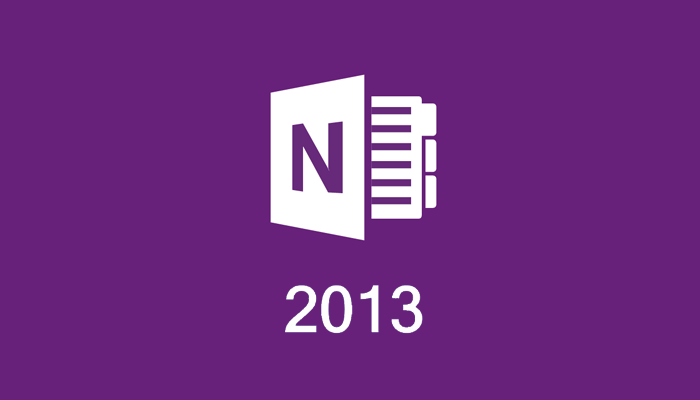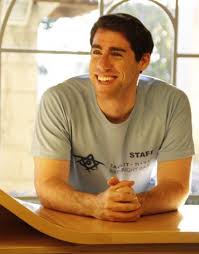Introduction
This is top class certification exam of Microsoft. It is designed by group of Microsoft advanced level official certification experts. It has covered all the aspects of depth in the technical questions and delivery methodology of official Microsoft certification by following the complete exam syllabus. This certification questions will give you the most realistic experience in the real world exam.
Exam Details:
This Exam contains multiple choices, multi selection and true or false questions.
Exam Time Limit: 90 Minutes
Exam Syllabus:
Manage the OneNote environment (25–30%)
- Manage
page layout
·
Combine and rearrange containers, collapse and expand paragraphs
and lists, insert background images, work with templates, set page layout
options
- Configure
OneNote Backstage
·
Configure notebook settings and properties, pin notebooks to lists
- Create
a OneNote notebook
·
Create new notebooks, create notebooks on OneDrive, create
notebooks on a network, create local notebooks
- Personalize
OneNote
·
Set default fonts and sizes, change display settings, manage
proofing and language settings, set research and translation options, set page
format options, customize workspaces, customize the ribbon, expand/collapse
panels
Share
and collaborate with other users (15–20%)
- Share
OneNote notebooks
·
Share notebooks on OneDrive, share notebooks on SharePoint, share
notebooks on a network, synchronize shared notebooks across devices
- Share
OneNote content via email
·
Send notebooks via email, configure OneNote email options, invite
others to view notebooks, send pages via email in shareable formats, send to a
blog
- Collaborate
with other users in OneNote
·
Mark coauthor edits as read, view recent edits, find notes by
author, hide author initials, mark notes as read or unread
Organize
and find notes (20–25%)
- Organize
notebooks
·
Merge sections, create new section groups, use color to group
notebooks and sections, protect with passwords, group and display sub-pages,
use Quick Notes, add new pages
- Search
for content in OneNote
·
Search for content across notebooks, sections, and pages; display
search results panes, search indexed recordings
- Save
and manage OneNote history and backups
·
Manage page versions, manage notebook recycle bins, manage
backups, save notebooks, save current pages, save pages as alternate file types,
convert for backward compatibility
- Configure
Quick Filing
·
Send email messages, insert notes from Outlook (messages,
meetings, contacts, and tasks), insert webpages, insert screenshots, print to
OneNote, insert media, set default locations
- Create
and manage tags
·
Apply tags, create new tags, modify existing tags, create tag
summary pages, configure tag options, find tags
Edit
and link content in OneNote (25–30%)
- Apply
links and linked notes
·
Link Quick Notes to pages, sections, notebooks, and wiki links;
create new docked windows; link Quick Notes to web browsers; link Quick Notes
to Office applications; copy links
- Insert
files in OneNote
·
Insert links to files, embed files, embed a spreadsheet or Visio
document
- Edit
text in OneNote
·
Use the Format Painter, use styles, manage paste options, use
format options, insert tables
- Insert
and modify visual elements
·
Insert images, insert symbols, work with the drawing tools, manage
the pen options
How this exam is useful to you?
This exam is intended for the people who are preparing for the 77-421 Microsoft OneNote 2013 Certification. This exam is prepared exclusively as per the real certification exam. This will definitely help to check your skills before attempting the main exam. Also it will give the complete idea how main exam will be.
This exam will evaluate your skills and will give you report on how far you are skillful in 77-421 Microsoft OneNote 2013 certification exam.
In case you face any issues during the exam or you have any queries, email us at [email protected]
Wish you all the best for your certification exam and we are always ready to help you to get certified and grow in your career.
-
Rahiman
I am very happy and confident now in OneNote 2013 certification
-
Gladys
You are absolutely right I'm telling that this OneNote 2013 certification exam is very important before writing the main certification exam
-
Preston
Free single attempt for OneNote 2013 certification exam nice
-
Fatima Ali
All the things in OneNote 2013 certification exam is very perfect
-
Aasim
I thank my friend for suggesting this
-
Geetika
Extremely good mock exams
-
Musrrat
I acknolwedge Vullam as the best
-
Judy
I am very happy to pass certification exam in this OneNote 2013
-
Sahrey
The certification exam designed on OneNote 2013 really so nice
-
Chetana
Great potential for certification
-
Jacqueline
Thank you so much entire team
-
Parmesh
Very tough but its very good
-
Stella
Truly recommended
-
Conner
Excellent problem solving skills learnt
-
Azeeza
This is how certification exam will be conducted in OneNote 2013
-
Charita
Absolute useful for writing OneNote 2013 certification exam
-
Debbie
More than 5 stars
-
Shenzad
You made me full happy
-
Teresa
Spectacular Exam
-
Neha sharma
Affordable
-
Victoria
Finally I understood that certification exam here is very important
-
Bushra
Great exam experience
-
Bipin
The best
-
Siddhu
OneNote 2013 certification exam made me realise that I am still learning
-
Rudransh
High level concepts are designed in exam with great perfection in OneNote 2013 certification exam
-
Rihaa
This OneNote 2013 certification exam is very much matching with the real certification exam
-
Vimaal
Always recommended and always suggested
-
Cindy
OneNote 2013 is clearly understood now
-
Alejandro
Thanks Vullam for certification
-
Rhonda
What confidence in OneNote 2013 certification
-
Raj Thakur
Very good certification exam in OneNote 2013
-
Sadia
Everything is quick and perfect in OneNote 2013 certification
-
Gayathri
You are the best team
-
Sumaya
This is really best OneNote 2013 certification exam
-
Hridi
Already recommended
-
Grace
Smooth exam
-
Laugey
Technical questions very good
-
Anu
Every person should write this OneNote 2013 certification exam to gain the real confidence
-
Brenda
I personally suggest everybody write this OneNote 2013 certification exam
Exam Details:
This Exam contains multiple choices, multi selection and true or false questions.
Exam Time Limit: 90 Minutes
Check the instructions before starting the exam:
Read the exam instructions carefully and follow them to avoid any issues while writing the exam.
· Check the exam time limit before you start the exam.
· It is highly recommended to have faster internet access.
· No power cut shall happen during the exam. Hence the power backup for your system/laptop.
· In case your system/laptop gets shut down abruptly due to power cut, internet connectivity issues or any other reasons, your exam will be ended and will be considered as one attempt completed.
· Exam browser window shall not be closed once exam starts otherwise exam will be ended abruptly and same with losing your attempt as well.
· While writing the exam, if you click on back button of the browser tab then your exam will be ended abruptly and attempt will be lost. Hence it is highly recommended not use to back button of the browser button while/after writing the exam.
· Once exam time is completed, exam will be submitted automatically. Hence it is recommended to keep checking the timer which will be available at the exam window.
In case you face any issues during the exam, please email us at [email protected]
Copy Rights:
These are exams are prepared exclusively by Vullam experts team. This is copy right content. Copying or distribution of any of the exam content will considered as the violation of the terms and conditions and strict action will be taken against him/her as per the law.
Once Exam Starts:
· Once you click on the Start the Exam button, your exam starts.
· Timer at the right side of the exam page indicates the time remaining.
· Use Previous Question or Next Question buttons only to go to previous question or to go next question respectively.
· You can also find the questions right side of the exam window where you can select the question which you wanted to answer first.
· Once all questions are answered, you can submit all the answers.
· If you do not submit all the answers, your exam will not be evaluated and you will lose the exam attempt.
· Even if exam time out is done, exam will be submitted automatically
Once after exam is submitted:
· Once exam is submitted, your result will be shown in the screen immediately.
· Result shows Pass/Fail along with the achieved score.
· In the result user can find the questions which were answered correct and wrong.
· Once exam is submitted, result will emailed to the registered email id of the user.
· If the result is Pass then user will get the certificate of the exam to their registered email id.
In case you face any issues during the exam or you have any queries, email us at [email protected]
Wish you all the best for your certification exam and we are always ready to help you to get certified and grow in your career.
You have not purchased/ subscribed this exam so no data available.
You have not purchased/ subscribed this exam so no data available.
Please subscribe to this exam to view the exam documents.