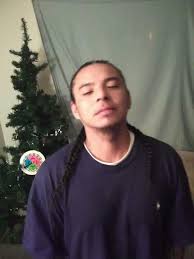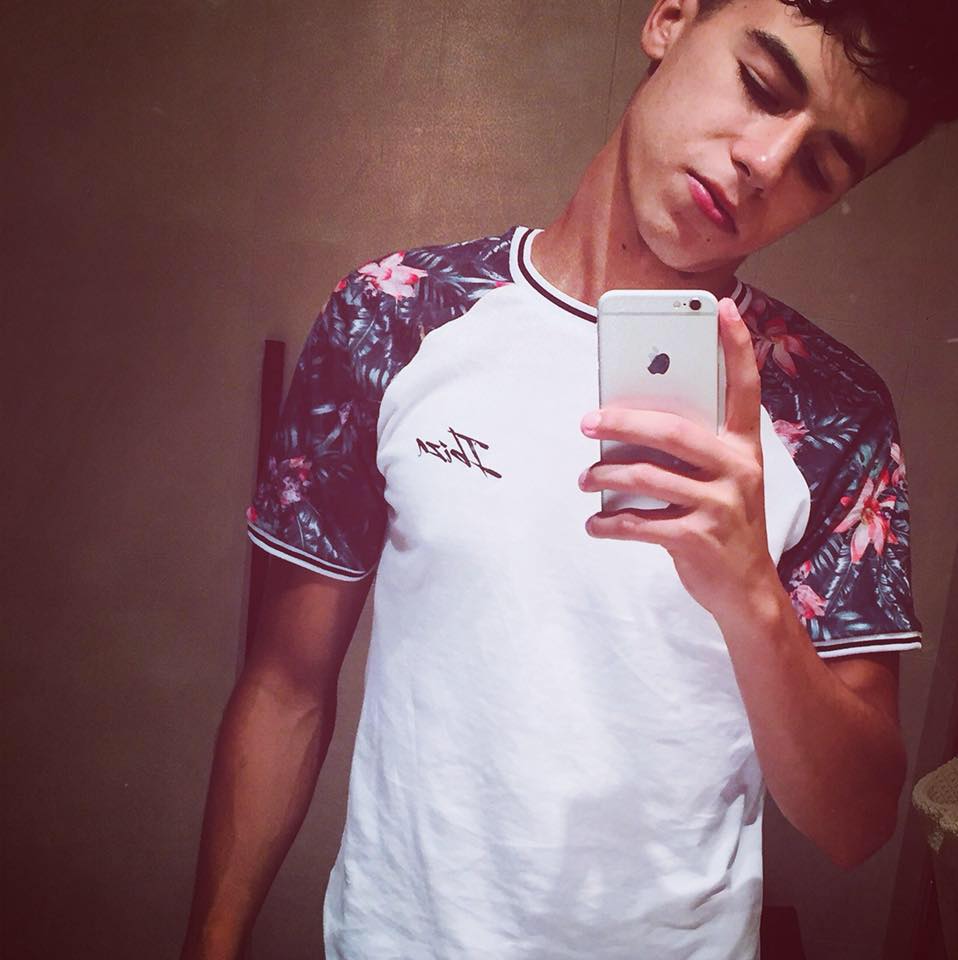Introduction
This is top class certification exam of Microsoft. It is designed by group of Microsoft advanced level official certification experts. It has covered all the aspects of depth in the technical questions and delivery methodology of official Microsoft certification by following the complete exam syllabus. This certification questions will give you the most realistic experience in the real world exam.
Exam Details:
This Exam contains multiple choices, multi selection and true or false questions.
Exam Time Limit: 90 Minutes
Exam Syllabus:
Create
and manage worksheets and workbooks
- Create
worksheets and workbooks
·
Creating new blank workbooks; creating new workbooks using
templates; importing files; opening non-native files directly in Excel; adding
worksheets to existing workbooks; copying and moving worksheets
- Navigate
through worksheets and workbooks
·
Searching for data within a workbook; inserting hyperlinks;
changing worksheet order; using Go To; using Name Box
- Format
worksheets and workbooks
·
Changing worksheet tab color; modifying page setup; inserting and
deleting columns and rows; changing workbook themes; adjusting row height and
column width; inserting watermarks; inserting headers and footers; setting data
validation
- Customize
options and views for worksheets and workbooks
·
Hiding worksheets; hiding columns and rows; customizing the Quick
Access toolbar; customizing the Ribbon; managing macro security; changing
workbook views; recording simple macros; adding values to workbook properties;
using zoom; displaying formulas; freezing panes; assigning shortcut keys;
splitting the window
- Configure
worksheets and workbooks to print or save
·
Setting a print area; saving workbooks in alternate file formats;
printing individual worksheets; setting print scaling; repeating headers and
footers; maintaining backward compatibility; configuring workbooks to print;
saving files to remote locations
Create
cells and ranges
- Insert
data in cells and ranges
·
Appending data to worksheets; finding and replacing data; copying
and pasting data; using AutoFill tool; expanding data across columns; inserting
and deleting cells
- Format
cells and ranges
·
Merging cells; modifying cell alignment and indentation; changing
font and font styles; using Format Painter; wrapping text within cells;
applying Number format; applying highlighting; applying cell styles; changing
text to WordArt
- Order
and group cells and ranges
·
Applying conditional formatting; inserting sparklines; transposing
columns and rows; creating named ranges; creating outline; collapsing groups of
data in outlines; inserting subtotals
Preparation resources
Create
tables
- Create
a table
·
Moving between tables and ranges; adding and removing cells within
tables; defining titles
- Modify
a table
·
Applying styles to tables; banding rows and columns; inserting
total rows; removing styles from tables
- Filter
and sort a table
·
Filtering records; sorting data on multiple columns; changing sort
order; removing duplicates
Apply
formulas and functions
- Utilize
cell ranges and references in formulas and functions
·
Utilizing references (relative, mixed, absolute); defining order
of operations; referencing cell ranges in formulas
- Summarize
data with functions
·
Utilizing the SUM function; utilizing the MIN and MAX functions;
utilizing the COUNT function; utilizing the AVERAGE function
- Utilize
conditional logic in functions
·
Utilizing the SUMIF function; utilizing the AVERAGEIF function;
utilizing the COUNTIF function
- Format
and modify text with functions
·
Utilizing the RIGHT, LEFT and MID functions; utilizing the TRIM
function; utilizing the UPPER and LOWER functions; utilizing the CONCATENATE
function
Create
charts and objects
- Create
a chart
·
Creating charts and graphs; adding additional data series;
switching between rows and columns in source data; using Quick Analysis
- Format
a chart
·
Adding legends; resizing charts and graphs; modifying chart and
graph parameters; applying chart layouts and styles; positioning charts and
graphs
- Insert
and format an object
·
Inserting text boxes; inserting SmartArt; inserting images; adding
borders to objects; adding styles and effects to objects; changing object colors;
modifying object properties; positioning objects
This exam is intended for the people who are preparing for the 77-420 Excel 2013 Certification. This exam is prepared exclusively as per the real certification exam. This will definitely help to check your skills before attempting the main exam. Also it will give the complete idea how main exam will be.
This exam will evaluate your skills and will give you report on how far you are skillful in 77-420 Excel 2013 certification exam.
In case you face any issues during the exam or you have any queries, email us at [email protected]
Wish you all the best for your certification exam and we are always ready to help you to get certified and grow in your career.
-
Heltwig
I got premium in real Excel 2013 certification exam
-
Sandeep
Awesome and amazing exam experience
-
Elana
Finally found the best one
-
Seema
Great advantage by writing this exam
-
Emerson
Finally decided to do the Excel 2013 certification exam so much
-
Steph
Vullam is very sincere
-
Courtny
100% expectations met
-
Renato
I accept Vullam as the best
-
David
I never thought I can pass Excel 2013 certification exam
-
Raj
Amazing exam experience
-
Ron
Fantastic
-
Eric
Writing this has given me one of the best feeling
-
Ronda
This is a best real time certification exam Excel 2013
-
Cindrella
Enlightened my confidence
-
Raghava
Just because of this Excel 2013 certification exam real confidence
-
Han
God great confidence on this Excel 2013
-
Silve Yanik
Interesting
-
Anita
Very good exam
-
Randy
So happy to share the feedback in Excel 2013 certification
-
Stuart
Nothing makes you more happy than writing this Excel 2013 certification exam
-
Cuarez Da
Wanted to give you more than 5 star
-
Rehman
Finally I invested at best place
-
Dimple
After writing the real Excel 2013 I came here almost equal
-
Quadrado
I recommend this
-
Divya
Very confident level of exam experience
-
Pushpa
Technically one of the best exam I have ever seen.
-
Dheeraj
Simply the best
-
Saliha
Very Systematic Excel 2013 exam
-
Dommata
Me and my friend got very good exam experience
-
Rajshekhar
Great amount of care is taken to design Excel 2013 certification exam
-
Dipanita Das
Everything is very clearly maintained in the Excel 2013 certification exam
-
Peter
Great advantage by writing this exam
Exam Details:
This Exam contains multiple choices, multi selection and true or false questions.
Exam Time Limit: 90 Minutes
Check the instructions before starting the exam:
Read the exam instructions carefully and follow them to avoid any issues while writing the exam.
· Check the exam time limit before you start the exam.
· It is highly recommended to have faster internet access.
· No power cut shall happen during the exam. Hence the power backup for your system/laptop.
· In case your system/laptop gets shut down abruptly due to power cut, internet connectivity issues or any other reasons, your exam will be ended and will be considered as one attempt completed.
· Exam browser window shall not be closed once exam starts otherwise exam will be ended abruptly and same with losing your attempt as well.
· While writing the exam, if you click on back button of the browser tab then your exam will be ended abruptly and attempt will be lost. Hence it is highly recommended not use to back button of the browser button while/after writing the exam.
· Once exam time is completed, exam will be submitted automatically. Hence it is recommended to keep checking the timer which will be available at the exam window.
In case you face any issues during the exam, please email us at [email protected]
Copy Rights:
These are exams are prepared exclusively by Vullam experts team. This is copy right content. Copying or distribution of any of the exam content will considered as the violation of the terms and conditions and strict action will be taken against him/her as per the law.
Once Exam Starts:
· Once you click on the Start the Exam button, your exam starts.
· Timer at the right side of the exam page indicates the time remaining.
· Use Previous Question or Next Question buttons only to go to previous question or to go next question respectively.
· You can also find the questions right side of the exam window where you can select the question which you wanted to answer first.
· Once all questions are answered, you can submit all the answers.
· If you do not submit all the answers, your exam will not be evaluated and you will lose the exam attempt.
· Even if exam time out is done, exam will be submitted automatically
Once after exam is submitted:
· Once exam is submitted, your result will be shown in the screen immediately.
· Result shows Pass/Fail along with the achieved score.
· In the result user can find the questions which were answered correct and wrong.
· Once exam is submitted, result will emailed to the registered email id of the user.
· If the result is Pass then user will get the certificate of the exam to their registered email id.
In case you face any issues during the exam or you have any queries, email us at [email protected]
Wish you all the best for your certification exam and we are always ready to help you to get certified and grow in your career.
You have not purchased/ subscribed this exam so no data available.
You have not purchased/ subscribed this exam so no data available.
Please subscribe to this exam to view the exam documents.