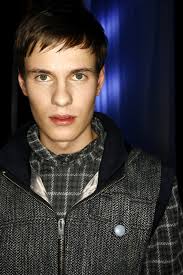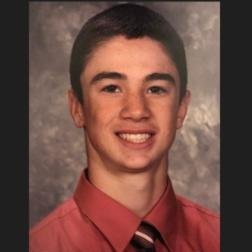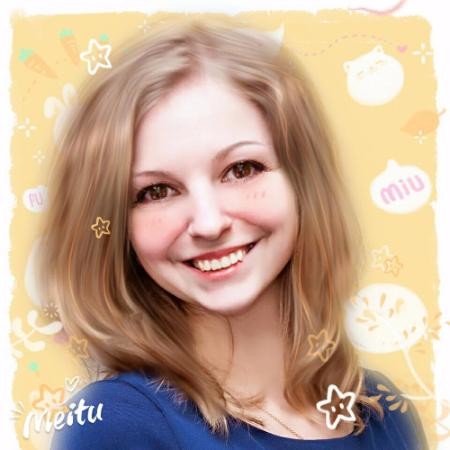Introduction
This is top class certification exam of Microsoft. It is designed by group of Microsoft advanced level official certification experts. It has covered all the aspects of depth in the technical questions and delivery methodology of official Microsoft certification by following the complete exam syllabus. This certification questions will give you the most realistic experience in the real world exam.
Exam Details:
This Exam contains multiple choices, multi selection and true or false questions.
Exam Time Limit: 90 Minutes
Exam Syllabus:
Initialize a project (15–20%)
- Create
a new project
·
Create a template from a completed project, create a project from
an existing template, existing project, SharePoint task list, or Excel workbook
- Create
and maintain calendars
·
Set working or non-working hours and days for calendars, set a
base calendar, resource calendar, and hours per day, apply calendars to
project, task, and resource levels
- Create
custom fields
·
Create basic formulas, graphical indicator criteria, lookup
tables, and task and resource custom fields
- Customize
option settings
·
Set default task types, manual versus auto-scheduling, project
options, calendar options, customized ribbon, and quick access toolbar
Create
a task-based schedule (20–25%)
- Set
up project information
·
Define project start date, apply calendars and current date, enter
project properties, display the project summary task on a new project
- Create
and modify a project task structure
·
Create and modify summary tasks and subtasks, rearrange tasks,
create milestones, create manually scheduled tasks, outline, set tasks as
active or inactive
- Build
a logical schedule model
·
Set date constraints, deadlines, dependencies, links, duration
equations, effort-driven tasks, and formulas, choose a task type
- Create
a user-controlled schedule
·
Enter duration, set or change the task mode (manual or auto),
display warnings and suggestions, use estimated durations and user-controlled
summary tasks
- Manage
multiple projects
·
Create a shared resource pool, connect to a resource pool, create
links between projects, resolve conflicts between linked projects, work with
master projects and sub-projects, summarize data in master projects
Manage
resources and assignments (20–25%)
- Enter
and edit resource information
·
Enter and edit max units, resource types, resource rate table,
cost per use, availability, resource group, generic resources, and cost
resources
- Create
and edit resource assignments
·
Use task forms, assign multiple resources, assign resources to
tasks using units that represent part-time work, edit assignments
- Manage
resource allocation
·
View task and resource usage, view availability across multiple
projects, change assignment information, level, replace resources
- Manage
resource allocations by using Team Planner
·
Display current resource allocations and assignments, manage
unassigned tasks, resolve resource conflicts, level resource over-allocations,
substitute resources
- Model
project costs
·
Enter and assign resource-based costs (work, material, cost), cost
per use, fixed costs, accrual method, apply a resource rate table
Track
and analyze a project (20–25%)
- Set
and maintain baselines
·
Use multiple baselines, baseline an entire project, baseline
selected tasks, update a baseline
- Update
actual progress
·
Update percentage completion, actual or remaining duration, actual
work, remaining work, status date, current date, actual start and actual
finish, use actual work and usage views, reschedule uncompleted work, cancel an
unneeded task
- Compare
progress against a baseline
·
Use date variance, work variance, cost variance, and task
slippage, show variance of the current plan against baseline (tracking Gantt),
select a view to display variance
- Resolve
potential schedule problems
·
Display warnings, suggestions, and task drivers by using Task
Inspector and Task Path, identify resource over-allocations
- Display
critical path information
·
View the critical path in single or master projects, view total
slack, display progress against baseline or deadlines
Communicate
project information (15–20%)
- Apply
and customize views
·
Use auto-filter, apply views, group, filter, highlight, create and
manage tables, sort, customize views, share a view with Organizer
- Share
data with other applications
·
Import data from Excel, export data to Excel, attach documents or
link hyperlinks to supporting information, copy and paste timeline and reports
to other Office Web Apps, create and generate visual reports in Excel and
Visio, export a timeline view to email
- Configure
and display reports and dashboards
·
Report progress status, save to PDF or XPS, display Gantt
information, schedule, or timeline, display data based on date range, create
built-in dashboards and reports, change and customize built-in dashboards and
reports, copy pictures, work with cumulative fields
- Connect
and share data with SharePoint
·
Sync to SharePoint, share plans and get updates through
SharePoint, share project plans through SharePoint (bi-directional sync of
tasks, progress, and timeline elements), collect actual progress from a team
through SharePoint
- Extend
Project
·
Acquire Apps from the Office Store, save files in OneDrive for
Business, acquire templates from Office.com, automate frequent tasks with
Visual Basic for Applications (VBA)
This exam is intended for the people who are preparing for the 74-343 Managing Projects with Microsoft Project Certification. This exam is prepared exclusively as per the real certification exam. This will definitely help to check your skills before attempting the main exam. Also it will give the complete idea how main exam will be.
This exam will evaluate your skills and will give you report on how far you are skillful in 74-343 Managing Projects with Microsoft Project certification exam.
In case you face any issues during the exam or you have any queries, email us at [email protected]
Wish you all the best for your certification exam and we are always ready to help you to get certified and grow in your career.
-
Dasari
I passed my certification just because of you
-
Azzaou
In Microsoft Project certification exam getting 90 percentage is very tough
-
Shuan
I almost felt like writing real Microsoft Project certification exam after seeing this
-
Tasnuva
Amazing place to write Microsoft Project certification exam
-
Agnes
Low price, more value
-
Tapsi
Million thanks to Vullam
-
Ballack
Free Microsoft Project certification exam
-
Sergio
Happily satisfied
-
Tim Cook
This is absolutely real time certification exam
-
azuah
Absolutely perfect
-
Stypay
Wonderful exam experience
-
Vaishnavi
Better than best
-
Balbas
Stunning confidence
-
sufiana
This certification exam is very much real certification exam
-
Elhadji
Very well managed certification exam
-
Somesh
I wrote all the Realtime Certification exam
-
Benez
Very important Microsoft Project certification exam
-
Tahira
You are ray of hope
-
Cesar
The best exam I have ever seen
-
Hilario
The data maintained in the Microsoft Project certification exam is very nice
-
Menka
Feeling this so real
-
Vamsharaj
Exam is very close to realistic certification exam
-
Kaley
Very very good experience of exam
-
Sakshi
All the standards of certification exams are clearly managed
-
Serge
You made me feel better day by day
-
Mengistu
After writing the Microsoft Project certification exam I'm giving this feedback
-
Sunitha
I have seen complete syllabus
-
Issa
Suggest this Microsoft Project certification
-
T K
There is a real time feeling in writing this certification
-
Alexander Zuin
Your team has designed very best Microsoft Project certification exam
-
Nicole
Very well
-
Ti Sun
Respect
-
Bessam
Very nice
-
Sharath
I cleared my exam, Thanks to Vullam
-
Rohit
Very productive
-
Zintu
Great
-
Jella Tu
Worth of money
-
Yasmine
I strongly recommend this
-
Jenny Simpson
You are ray of hope
-
Cheel
Very important Microsoft Project certification exam
Exam Details:
This Exam contains multiple choices, multi selection and true or false questions.
Exam Time Limit: 90 Minutes
Check the instructions before starting the exam:
Read the exam instructions carefully and follow them to avoid any issues while writing the exam.
· Check the exam time limit before you start the exam.
· It is highly recommended to have faster internet access.
· No power cut shall happen during the exam. Hence the power backup for your system/laptop.
· In case your system/laptop gets shut down abruptly due to power cut, internet connectivity issues or any other reasons, your exam will be ended and will be considered as one attempt completed.
· Exam browser window shall not be closed once exam starts otherwise exam will be ended abruptly and same with losing your attempt as well.
· While writing the exam, if you click on back button of the browser tab then your exam will be ended abruptly and attempt will be lost. Hence it is highly recommended not use to back button of the browser button while/after writing the exam.
· Once exam time is completed, exam will be submitted automatically. Hence it is recommended to keep checking the timer which will be available at the exam window.
In case you face any issues during the exam, please email us at [email protected]
Copy Rights:
These are exams are prepared exclusively by Vullam experts team. This is copy right content. Copying or distribution of any of the exam content will considered as the violation of the terms and conditions and strict action will be taken against him/her as per the law.
Once Exam Starts:
· Once you click on the Start the Exam button, your exam starts.
· Timer at the right side of the exam page indicates the time remaining.
· Use Previous Question or Next Question buttons only to go to previous question or to go next question respectively.
· You can also find the questions right side of the exam window where you can select the question which you wanted to answer first.
· Once all questions are answered, you can submit all the answers.
· If you do not submit all the answers, your exam will not be evaluated and you will lose the exam attempt.
· Even if exam time out is done, exam will be submitted automatically
Once after exam is submitted:
· Once exam is submitted, your result will be shown in the screen immediately.
· Result shows Pass/Fail along with the achieved score.
· In the result user can find the questions which were answered correct and wrong.
· Once exam is submitted, result will emailed to the registered email id of the user.
· If the result is Pass then user will get the certificate of the exam to their registered email id.
In case you face any issues during the exam or you have any queries, email us at [email protected]
Wish you all the best for your certification exam and we are always ready to help you to get certified and grow in your career.
You have not purchased/ subscribed this exam so no data available.
You have not purchased/ subscribed this exam so no data available.
Please subscribe to this exam to view the exam documents.