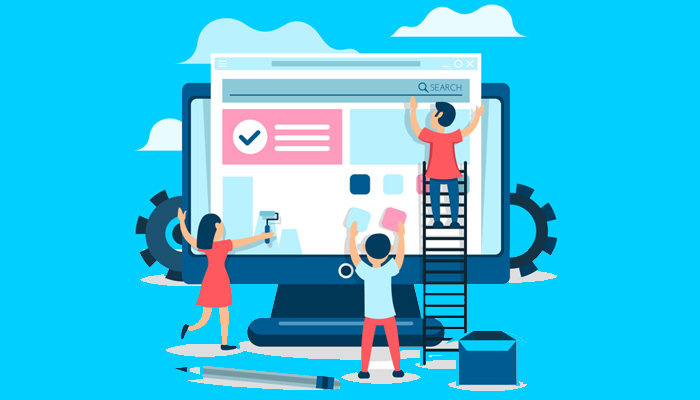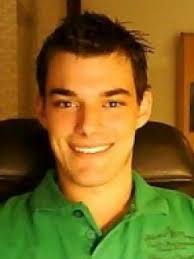Introduction
This is top class certification exam of Microsoft. It is designed by group of Microsoft advanced level official certification experts. It has covered all the aspects of depth in the technical questions and delivery methodology of official Microsoft certification by following the complete exam syllabus. This certification questions will give you the most realistic experience in the real world exam.
Exam Details:
This Exam contains multiple choices, multi selection and true or false questions.
Exam Time Limit: 90 Minutes
Exam Syllabus:
Implement and Manipulate Document
Structures and Objects (20-25%)
- Create
the document structure by using HTML
·
Structure the UI by using semantic markup, including markup for
search engines and screen readers, such as Section, Article, Nav, Header, Footer,
and Aside; create a layout container in HTML
- Write
code that interacts with UI controls
·
Programmatically add and modify HTML elements; implement media
controls; implement HTML5 canvas and SVG graphics
- Apply
styling to HTML elements programmatically
·
Change the location of an element; apply a transform; show and
hide elements
- Implement
HTML5 APIs
·
Implement storage APIs and the Geolocation API
- Establish
the scope of objects and variables
·
Define the lifetime of variables; keep objects out of the global namespace;
use the “this” keyword to reference an object that fired an event; scope
variables locally and globally
- Create
and implement objects and methods
·
Implement native objects; create custom objects and custom
properties for native objects using prototypes and functions; inherit from an
object; implement native methods and create custom methods
Implement
Program Flow (25-30%)
- Implement
program flow
·
Iterate across collections and array items; manage program
decisions by using switch statements, if/then, and operators; evaluate
expressions
- Raise
and handle an event
·
Handle common events exposed by DOM (OnBlur, OnFocus, OnClick);
declare and handle bubbled events; handle an event by using an anonymous
function
- Implement
exception handling
·
Set and respond to error codes; throw an exception; request for
null checks; implement try-catch-finally blocks
- Implement
asynchronous programming
·
Receive messages from the HTML5 WebSocket API; use JQuery to make
an AJAX call; wire up an event; implement a callback by using anonymous
functions; handle the “this” pointer
- Create
a web worker process
·
Start and stop a web worker; pass data to a web worker; configure
timeouts and intervals on the web worker; register an event listener for the
web worker; limitations of a web worker
Access
and Secure Data (25-30%)
- Validate
user input by using HTML5 elements
·
Choose the appropriate controls based on requirements; implement
HTML input types and content attributes to collect user input
- Validate
user input by using JavaScript
·
Evaluate a regular expression to validate the input format;
validate that you are getting the right kind of data type by using built-in
functions; prevent code injection
- Consume
data
·
Consume JSON and XML data; retrieve data by using web services;
load data or get data from other sources by using XMLHTTPRequest
- Serialize,
deserialize, and transmit data
·
Handle binary data; handle text data such as JSON and XML;
implement the JQuery serialize method; use Form.Submit; parse data; send data
by using XMLHTTPRequest; sanitize input by using URI/form encoding
Use CSS3 in
Applications (25-30%)
- Style
HTML text properties
·
Apply styles to text appearance; apply styles to text font,
including WOFF, @font-face, size, and understudy fonts; apply styles to text
alignment, spacing, and indentation; apply styles to text hyphenation; apply
styles for a text drop shadow
- Style
HTML box properties
·
Apply styles to alter appearance attributes, including size,
borders, rounded corners, outline, padding, and margin; apply styles to alter graphic
effects, including transparency, opacity, background image, gradients, shadow,
and clipping; apply styles to establish and change an element’s position
- Create
a flexible content layout
·
Implement a layout using a flexible box model; implement a multi-column
layout; implement a layout using position floating and exclusions; implement a
layout using grid alignment; implement a layout using regions, grouping, and
nesting
- Create
an animated and adaptive UI
·
Animate objects by applying CSS transitions; apply 3-D and 2-D
transformations; adjust UI based on media queries, including device adaptations
for output formats, displays, and representations; hide or disable controls
- Find
elements by using CSS selectors and JQuery
·
Choose the correct selector to reference an element; define
element, style, and attribute selectors; find elements by using pseudo-elements
and pseudo-classes
- Structure
a CSS file by using CSS selectors
·
Reference elements correctly; implement inheritance; override
inheritance by using !important; style an element based on pseudo-elements and
pseudo-classes
How this exam is useful to you?
This exam is intended for the people who are preparing for the 70-480 Programming in HTML5 with JavaScript and CSS3 Certification. This exam is prepared exclusively as per the real certification exam. This will definitely help to check your skills before attempting the main exam. Also it will give the complete idea how main exam will be.
This exam will evaluate your skills and will give you report on how far you are skillful in 70-480 Programming in HTML5 with JavaScript and CSS3 certification exam.
In case you face any issues during the exam or you have any queries, email us at [email protected]
Wish you all the best for your certification exam and we are always ready to help you to get certified and grow in your career.
-
Chiekh
Clicking every question in real HTML5 certification exam
-
Tshego
World's best
-
Tamim
I am coming back to give the feedback after writing The Realistic exam this is very helpful
-
Elhadji
I don't want to step back but I want to suggest everybody to write this HTML5 certification exam
-
Ricky
Your team has designed very best HTML5 certification exam
-
Iqbal
Excellent quality
-
Arona
Perfect place
-
Ramos
This is exact replication of real Technologies certification
-
Bineta
Syllabus cover and its maintain in this exam is very good
-
Pamela
After writing this HTML5 certification exam l writing the positive feedback
-
Euegine
I have the best exam experience
-
Emerson
Whoever is in trouble writing real HTML5 certification exam should come here
-
Mathius
100% voted
-
Bateh
Excellent
-
Zlata
Extarordinary exam
-
Aliou
Wonderful exam experience
-
Ku Son
Got some knowledge on technical side HTML5
-
Fred
You fulfilled your promise
-
Tevez
Most successful place
-
Minemos
I almost felt like writing real HTML5 certification exam after seeing this
-
Iminat
You are my inspiration
-
Dimitriv
Whole hearted review
-
Xabi
I almost felt like writing the HTML5 certification exam
-
Laye
This is must and should HTML5 certification exam
-
Petra
Great experience
-
Jamie
This is absolutely 100% HTML5 certification exam
-
Murray
No sense of disappointment everything is very clear and happy HTML5 certification
-
Minenhle
Got success in certification
-
Matar
I support you
-
Nauzo
Nice
-
Mizorh
Gained confidence
-
Ibrahima
Very systematic
-
Rubel
Was really helping me so much HTML5 certification
-
Oliver
Simply mind blowing
-
Racheal
Vullam is best
-
Amahle
Now I understood the value of writing this HTML5 certification exam
-
Eunice
Excellency manager certification exam
-
Jagdish
I am very impressed with the HTML5 certification
-
Mosrey
Noted very well the technical part of the exam
Exam Details:
This Exam contains multiple choices, multi selection and true or false questions.
Exam Time Limit: 90 Minutes
Check the instructions before starting the exam:
Read the exam instructions carefully and follow them to avoid any issues while writing the exam.
· Check the exam time limit before you start the exam.
· It is highly recommended to have faster internet access.
· No power cut shall happen during the exam. Hence the power backup for your system/laptop.
· In case your system/laptop gets shut down abruptly due to power cut, internet connectivity issues or any other reasons, your exam will be ended and will be considered as one attempt completed.
· Exam browser window shall not be closed once exam starts otherwise exam will be ended abruptly and same with losing your attempt as well.
· While writing the exam, if you click on back button of the browser tab then your exam will be ended abruptly and attempt will be lost. Hence it is highly recommended not use to back button of the browser button while/after writing the exam.
· Once exam time is completed, exam will be submitted automatically. Hence it is recommended to keep checking the timer which will be available at the exam window.
In case you face any issues during the exam, please email us at [email protected]
Copy Rights:
These are exams are prepared exclusively by Vullam experts team. This is copy right content. Copying or distribution of any of the exam content will considered as the violation of the terms and conditions and strict action will be taken against him/her as per the law.
Once Exam Starts:
· Once you click on the Start the Exam button, your exam starts.
· Timer at the right side of the exam page indicates the time remaining.
· Use Previous Question or Next Question buttons only to go to previous question or to go next question respectively.
· You can also find the questions right side of the exam window where you can select the question which you wanted to answer first.
· Once all questions are answered, you can submit all the answers.
· If you do not submit all the answers, your exam will not be evaluated and you will lose the exam attempt.
· Even if exam time out is done, exam will be submitted automatically
Once after exam is submitted:
· Once exam is submitted, your result will be shown in the screen immediately.
· Result shows Pass/Fail along with the achieved score.
· In the result user can find the questions which were answered correct and wrong.
· Once exam is submitted, result will emailed to the registered email id of the user.
· If the result is Pass then user will get the certificate of the exam to their registered email id.
In case you face any issues during the exam or you have any queries, email us at [email protected]
Wish you all the best for your certification exam and we are always ready to help you to get certified and grow in your career.
You have not purchased/ subscribed this exam so no data available.
You have not purchased/ subscribed this exam so no data available.
Please subscribe to this exam to view the exam documents.