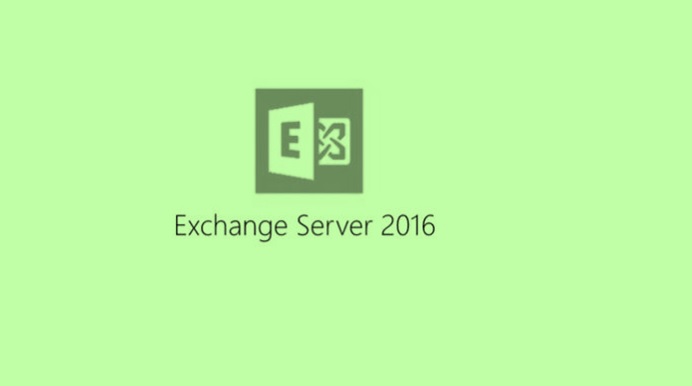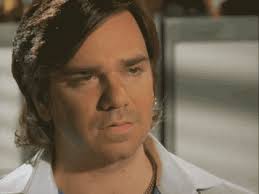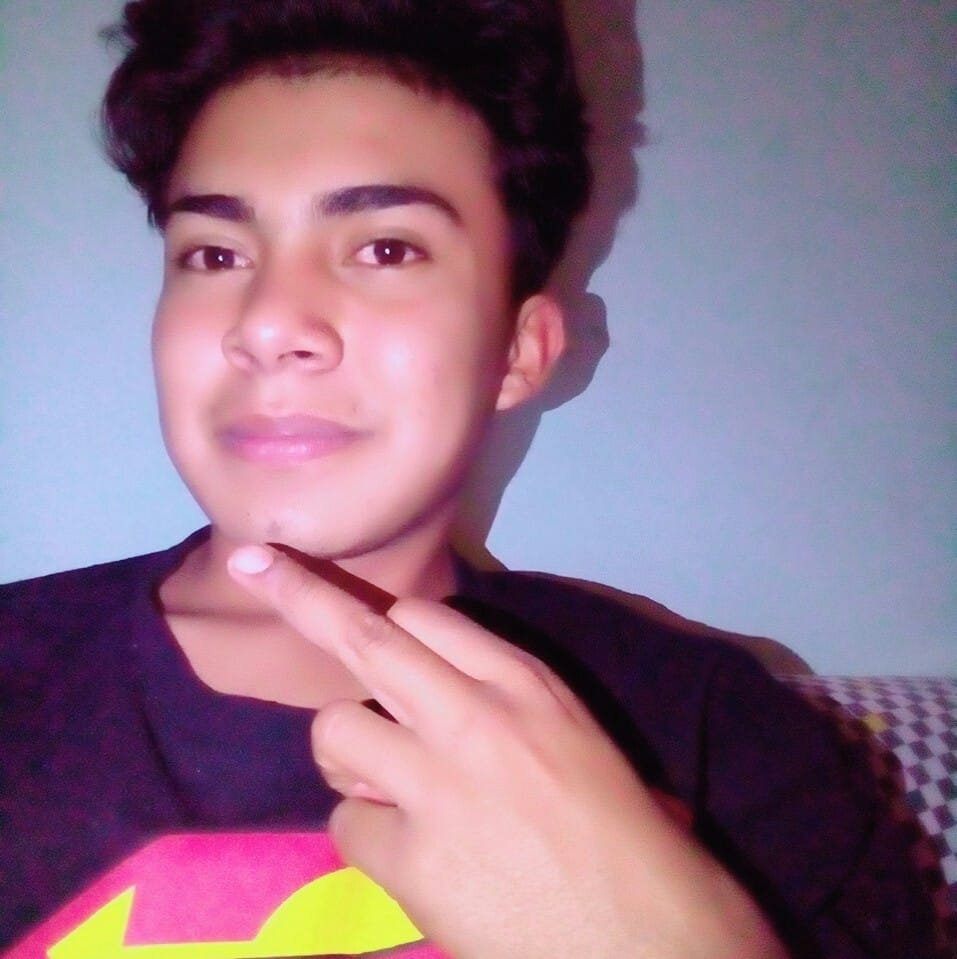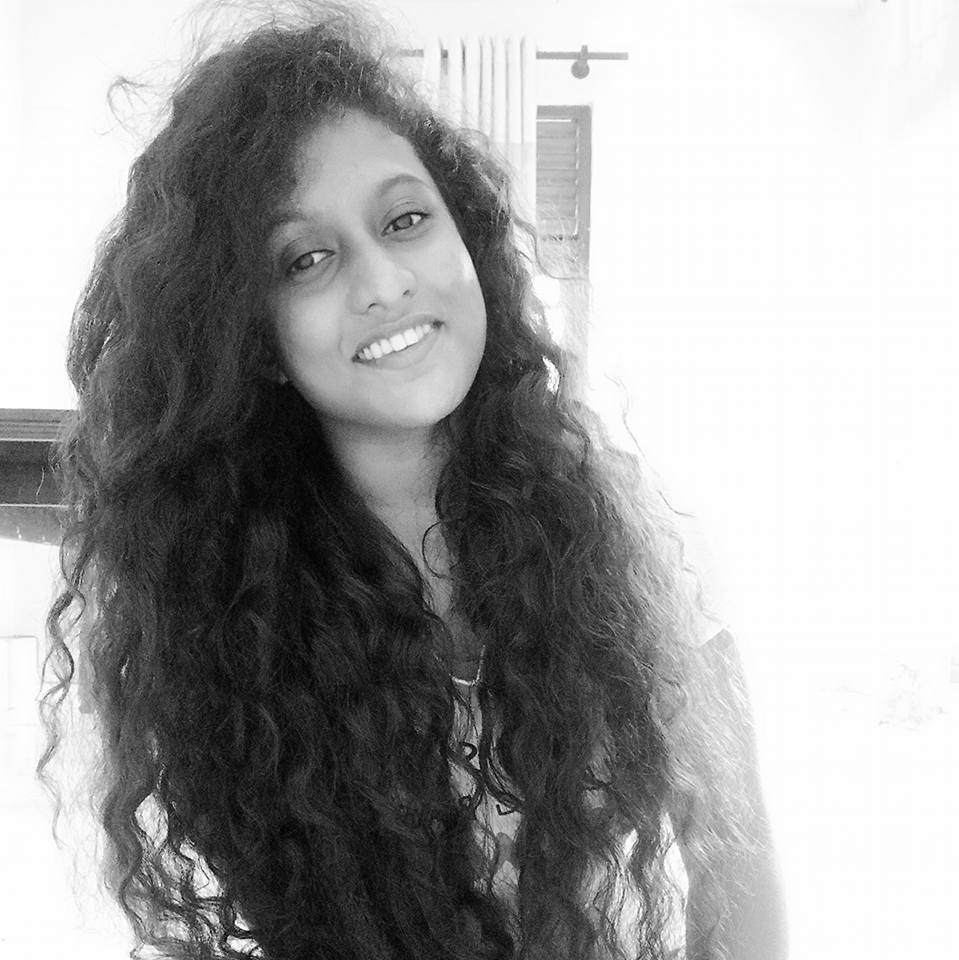Introduction
This is top class certification exam of Microsoft. It is designed by group of Microsoft advanced level official certification experts. It has covered all the aspects of depth in the technical questions and delivery methodology of official Microsoft certification by following the complete exam syllabus. This certification questions will give you the most realistic experience in the real world exam.
Exam Details:
This Exam contains multiple choices, multi selection and true or false questions.
Exam Time Limit: 90 Minutes
Exam Syllabus:
Plan, Deploy, Manage, and
Troubleshoot Mailbox Databases (15-20%)
- Plan,
deploy, and manage mailbox databases
·
Plan for database size and storage performance requirements; plan
mailbox database capacity and placement; plan archive mailboxes capacity and
placement ; plan modern public folder capacity and placement; plan for storage
architecture (SAN, DAS, RAID, JBOD); plan file system requirements; plan for
auto reseed; plan for virtualization requirements and scenarios; validate
storage design by running JetStress; create and configure mailbox databases;
manage mailbox databases; configure transaction log properties and file
placement
- Plan,
deploy, and manage high availability solutions for mailbox databases
·
Identify failure domains; plan a solution that meets SLA
requirements around scheduled downtime; plan for software updates and server
maintenance; plan for change management; create, configure, and manage Database
Availability Groups (DAG); create, configure, and manage DAG networks; create,
configure, and manage proper placement of a file share witness (FSW); create
and configure mailbox database copies; create, configure, and manage Azure file
share witness (FSW); create, configure, and manage Azure DAG members
- Plan,
deploy, and manage a site-resilient Database Availability Group (DAG)
·
Recommend quorum options with given customer requirements; plan,
create, and configure cross-site DAG configuration; plan, deploy and configure
Datacenter Activation Coordination (DAC); configure and manage proper placement
of an alternate file share witness (FSW); test and perform site recovery
- Monitor
and troubleshoot mailbox databases
·
Monitor mailbox database replication and content indexing;
troubleshoot mailbox database replication and replay; troubleshoot mailbox
database copy activation; troubleshoot mailbox database performance;
troubleshoot database failures (e.g., repair, defrag, recover); resolve quorum
issues; troubleshoot data center activation
- Plan,
deploy, and manage backup and recovery solutions for mailbox databases
·
Plan most appropriate backup solution that meets SLA requirements
of recovery point objectives and recovery time objectives; deploy, configure,
and manage lagged mailbox database copies; recover an Exchange server, mailbox
database, mailbox, public folder or mail item; recover the public folder
hierarchy; perform a dial tone restore
Plan, Deploy, Manage and Troubleshoot Client Access
Services (15-20%)
- Plan,
deploy, and manage Client Access services
·
Plan namespaces for client connectivity; plan proxy and
redirection requirements; plan and deploy certificates; plan and configure
authentication (including FBA, Basic, NTLM and Kerberos, ADFS Claims-Based
authentication); plan, deploy, and configure Autodiscover, Outlook Anywhere,
Outlook MAPI over HTTP, Exchange Web Services, Outlook on the Web, Exchange
Admin Center, Exchange ActiveSync, POP3, and IMAP4; plan, deploy, and configure
Office Online Servers (OOS); deploy and configure Skype for Business
integration ; plan, create and configure Offline Address Book (OAB); plan, create,
and configure hierarchical address lists; plan, deploy, and configure address
book policies
- Plan,
deploy and manage mobility solutions
·
Plan, deploy, and configure Outlook on the web and Outlook for
Devices, Outlook for the Web policies, and mobile device mailbox policies;
plan, deploy, and configure Allow Block Quarantine (ABQ); plan, deploy and
configure Office Apps
- Plan,
deploy, and manage load balancing
·
Configure namespace load balancing; plan for differences between
layer seven and layer four load balancing methods
- Monitor
and troubleshoot client connectivity
·
Troubleshoot Outlook Anywhere connectivity; troubleshoot Outlook
MAPI over HTTP connectivity; troubleshoot Exchange Web Services (EWS);
troubleshoot Outlook on the Web; troubleshoot POP3 and IMAP4; troubleshoot
authentication; troubleshoot AutoDiscover; troubleshoot Exchange ActiveSync;
troubleshoot proxy and redirection issues
- Plan,
deploy, and manage a site-resilient client access services solution
·
Plan site-resilient namespaces; configure site-resilient namespace
URLs; perform and test steps for site failover and switchover; plan certificate
requirements for site failovers; manage expected client behavior during a
failover and switchover
Plan, Deploy, Manage, and Troubleshoot Transport
Services (15-20%)
- Plan,
deploy, and manage transport services
·
Plan a solution that meets SLA requirements around message
delivery; plan inter-site mail flow; plan inter-org mail flow; plan, deploy and
configure redundancy for intra-site scenarios; plan and configure for
SafetyNet; plan and configure for shadow redundancy; plan and configure for
redundant MX records; plan, create, and configure TLS transport, Edge transport,
Send/Receive connectors, transport rules, accepted domains, email address
policies and Address Rewriting
- Troubleshoot
and monitor transport services
·
Interpret message tracking logs and protocol logs; troubleshoot a
shared namespace environment; troubleshoot SMTP mail flow; given a failure
scenario, predict mail flow and identify how to recover; troubleshoot TLS;
troubleshoot the new transport architecture
- Plan,
deploy, and manage message hygiene
·
Plan and configure malware filtering; plan and configure connection
filtering; plan and configure spam filtering; plan and configure recipient
filtering; plan and configure Sender Policy Framework; plan and configure Spam
Confidence Level (SCL) thresholds
- Plan,
deploy and manage site resilience transport services
Plan, create and configure MX records for failover scenarios;
manage resubmission and reroute queues; plan, create, and configure
Send/Receive connectors for site resiliency; test and perform steps for
transport failover and switchover
Plan, Deploy, and Manage Exchange Infrastructure,
Recipients, and Security (15-20%)
- Plan
and configure Active Directory (AD) Domain Services for Exchange and
Organizational settings
·
Plan the number of domain controllers; plan placement of Global
Catalog (GC); plan and configure DNS changes required for Exchange; plan for
schema changes required for Exchange; prepare AD for Exchange; prepare domains
for Exchange; plan and configure Active Directory site topology; plan and
configure variant configuration; plan and configure throttling
- Create
and configure mail-enabled objects
·
Create and configure mailboxes, create and configure resource
mailboxes and scheduling, create and configure shared mailboxes, create and
configure mail-enabled users and contacts, create and configure distribution
lists, configure moderation, create and configure linked mailboxes, create and
configure modern public folders
- Manage
mail-enabled object permissions
·
Determine when to use Send-As and Send-On-Behalf permissions,
configure mailbox folder permissions, configure mailbox permissions, set up
room mailbox delegates, configure auto-mapping, create and configure public
folder permissions
- Plan,
deploy, manage, and troubleshoot Role Based Access Control (RBAC)
·
Determine appropriate RBAC roles and cmdlets, limit administration
using existing role groups, evaluate differences between RBAC and Active
Directory split permissions, plan and configure a custom-scoped role group,
plan and configure delegated setup, plan and create unscoped top-level roles,
troubleshoot RBAC, plan and configure user assignment policies
- Plan
an appropriate security strategy
·
Plan and configure BitLocker; plan and configure S/MIME
- Plan,
deploy, manage, and troubleshoot IRM with Active Directory Rights
Management Services (AD RMS) or Azure RMS
·
Plan and configure Information Rights Management (IRM) in
Exchange, create an RMS template, plan and create transport protection rules,
plan and create Outlook protection rules, plan and configure journal report
decryption, plan and configure IRM for eDiscovery, plan and configure
pre-licensing for client access, troubleshoot failed IRM protection
Plan, Deploy, and Manage Compliance, Archiving,
eDiscovery, and Auditing (10-15%)
- Plan
and configure Data Loss Prevention (DLP) solutions
·
Plan a DLP solution to meet business requirements, plan and
configure pre-built rules, plan and create custom rules, plan and configure
custom DLP policies, plan and configure DLP fingerprinting
- Plan,
configure, and manage Archiving and Message Records Management (MRM)
·
Plan and configure retention policies; plan, create, and configure
custom tags; assign policies to users; plan and configure the Managed Folder
Assistant; remove and delete tags; plan and configure online archiving (Office
365); plan and create archive policies; plan and configure in-place archiving
- Plan,
configure, and perform eDiscovery
·
Plan and delegate RBAC roles for eDiscovery; enable a
legal/litigation hold; perform a query-based InPlace hold; perform
multi-mailbox searches in Exchange Administration Center (EAC) and Exchange
Management Shell; integrate InPlace federated searches with Microsoft
SharePoint Discovery center
- Plan,
configure, and manage a compliance solution
·
Plan and configure MailTips; plan, create, configure, and deploy
message classifications; plan and configure transport rules to meet specified
compliance requirements; plan and configure journaling
- Plan,
manage, and use mailbox and administrative auditing
·
Plan and configure mailbox audit logging, plan and configure
administrative audit logging, search and interpret all audit logs
Implement and
Manage Coexistence, Hybrid Scenarios, Migration, and Federation (10-15%)
- Plan,
deploy, and troubleshoot coexistence with Office 365 (Exchange Online)
·
Plan, deploy, and manage hybrid configuration; evaluate
limitations of the Hybrid Configuration Wizard; plan and manage hybrid
deployment OAuth-based authentication; plan and configure certificate and
firewall requirements for Exchange Hybrid setup; troubleshoot transport with
Exchange Online; troubleshoot client access with Exchange Online; troubleshoot
directory synchronization
- Plan,
deploy, manage, and troubleshoot Exchange federation
·
Plan, create, and manage federation trusts with Microsoft
federation gateways; manage sharing policies; manage organization
relationships; plan and create certificate and firewall requirements for
federation; troubleshoot Exchange federation trust and organization
relationships; troubleshoot cross-forest availability
- Plan,
deploy, and troubleshoot on-premises coexistence with earlier supported
versions of Exchange
·
Plan, create, and configure namespaces for coexistence; plan and
configure proxy redirect; plan firewall configuration for coexistence; plan and
configure for mail flow requirements; plan for mailbox migrations; troubleshoot
transport in coexistence; troubleshoot client access in coexistence
- Migrate
from earlier supported versions of Exchange
·
Determine transition paths to Exchange, migrate to modern public
folders, migrate mailboxes, plan for discontinued features, transition and
decommission servers, troubleshoot Mailbox Replication Services
This exam is intended for the people who are preparing for the 70-345 Designing and Deploying Microsoft Exchange Server 2016 Certification. This exam is prepared exclusively as per the real certification exam. This will definitely help to check your skills before attempting the main exam. Also it will give the complete idea how main exam will be.
This exam will evaluate your skills and will give you report on how far you are skillful in 70-345 Designing and Deploying Microsoft Exchange Server 2016 certification exam.
In case you face any issues during the exam or you have any queries, email us at [email protected]
Wish you all the best for your certification exam and we are always ready to help you to get certified and grow in your career.
-
Kia Syudi
Everything is very clearly maintained in the Microsoft certification exam
-
Edward
Amazing exam experience
-
Rosie
Real place for certification aspirants
-
Buel
Great encouragement for exams
-
Ortiz
Very confident level of exam experience
-
Arron
Big Thanks to Vullam
-
Bethany
Everything is in very detailed in this Microsoft certification
-
Hiranya
Vow
-
Valeria
Finally decided to do the Microsoft certification exam so much
-
Lanogan
I got premium in real Microsoft certification exam
-
Flor
God great confidence on this Microsoft
-
Soorya
Amazing exam
-
Pandu
So happy to share the feedback in Microsoft certification
-
Sahilin
The maintenance of exam is on par with real certification exam
-
Gallesta
After taking training I tried this certification exam and this is really so nice
-
Yeshutha
I am fan of Vullam
-
Abdelilah
Very good
-
Pournami
Technically one of the best exam I have ever seen.
-
Gomez
I paid and I'm satisfied
-
Alexis
Microsoft certification here is very good
-
Karla
Very Systematic Microsoft exam
-
Rachit
Extarordinary exams
-
Urbina
Me and my friend got very good exam experience
-
Andang
Great advantage by writing this exam
-
Zoitsa
Great amount of care is taken to design Microsoft certification exam
-
Mica
100% satisfied
-
Degnet
Almost all the things are covered in the Microsoft
-
estrella
Place to be winners
-
Dafne
Awesome and amazing exam experience
-
Lee
Attempting this Microsoft certification exam happy
-
Dimaya
Excellently maintained like real Microsoft certification exam
-
Alana
In section number 5 question very tough
-
Patito
Awesome
-
Angela
I never thought I can pass Microsoft certification exam
-
Alejandra
5 stars
-
Cornileus
I got excellent source information on Microsoft certification
-
Maricruz
Writing this has given me one of the best feeling
-
Kristy
After writing the real tech I came here almost equal
-
Maverick
Nothing makes you more happy than writing this Technologies very certification exam
-
Berenice
After writing this Microsoft certification exam the real certification is looking very easy
-
Lorella
Ton Likes to Vullam
-
Kim
Just because of this Microsoft certification exam real confidence
-
Norman
You made me on top
Exam Details:
This Exam contains multiple choices, multi selection and true or false questions.
Exam Time Limit: 90 Minutes
Check the instructions before starting the exam:
Read the exam instructions carefully and follow them to avoid any issues while writing the exam.
· Check the exam time limit before you start the exam.
· It is highly recommended to have faster internet access.
· No power cut shall happen during the exam. Hence the power backup for your system/laptop.
· In case your system/laptop gets shut down abruptly due to power cut, internet connectivity issues or any other reasons, your exam will be ended and will be considered as one attempt completed.
· Exam browser window shall not be closed once exam starts otherwise exam will be ended abruptly and same with losing your attempt as well.
· While writing the exam, if you click on back button of the browser tab then your exam will be ended abruptly and attempt will be lost. Hence it is highly recommended not use to back button of the browser button while/after writing the exam.
· Once exam time is completed, exam will be submitted automatically. Hence it is recommended to keep checking the timer which will be available at the exam window.
In case you face any issues during the exam, please email us at [email protected]
Copy Rights:
These are exams are prepared exclusively by Vullam experts team. This is copy right content. Copying or distribution of any of the exam content will considered as the violation of the terms and conditions and strict action will be taken against him/her as per the law.
Once Exam Starts:
· Once you click on the Start the Exam button, your exam starts.
· Timer at the right side of the exam page indicates the time remaining.
· Use Previous Question or Next Question buttons only to go to previous question or to go next question respectively.
· You can also find the questions right side of the exam window where you can select the question which you wanted to answer first.
· Once all questions are answered, you can submit all the answers.
· If you do not submit all the answers, your exam will not be evaluated and you will lose the exam attempt.
· Even if exam time out is done, exam will be submitted automatically
Once after exam is submitted:
· Once exam is submitted, your result will be shown in the screen immediately.
· Result shows Pass/Fail along with the achieved score.
· In the result user can find the questions which were answered correct and wrong.
· Once exam is submitted, result will emailed to the registered email id of the user.
· If the result is Pass then user will get the certificate of the exam to their registered email id.
In case you face any issues during the exam or you have any queries, email us at [email protected]
Wish you all the best for your certification exam and we are always ready to help you to get certified and grow in your career.
You have not purchased/ subscribed this exam so no data available.
You have not purchased/ subscribed this exam so no data available.
Please subscribe to this exam to view the exam documents.