Description
The core objective of the course "Visual Studio 2019 tutorials" is to give an in-depth overview of the subject with easy and simple illustrations. This course covers with simple and complex real-time scenarios which helps you to gain more practical knowledge on the subject. This course even walks you through interview tips and certification concepts.
Features of Course
• Simple and easy explanation. • Basic to advanced concepts are covered. • Explained with real-time scenarios. • Project tips are covered. • Useful for certification preparation. • Helpful for doing real-time project.
What will you learn?
Once you go through this course you will understand the more realistic and practical examples of the concepts. You will gain knowledge on how to do projects and also some best practices of it. By the end of the course you will learn complete details of the below topics: • Introduction to Visual Studio • Features of Visual Studio • Overview • First look at the Visual Studio IDE • Compile and build in Visual Studio • Data Inspection • Visual Studio debugger • Visual Studio administrator • Install Visual Studio • Customer Experience Improvement Program • Testing tools in Visual Studio • Overview of test agents and test controllers
Prerequisites
There are no prerequisites, anyone can learn this course.
Please visit Projects page where you can search for various projects.
To post the review for this course you must purchase it.
Please visit Certification page where you can search for various certification exams.


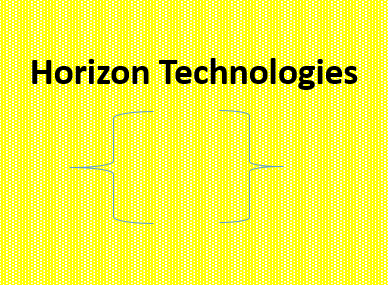
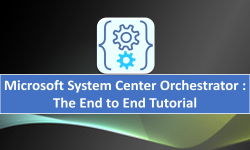



Interview concepts are covered within the lectures of the course.