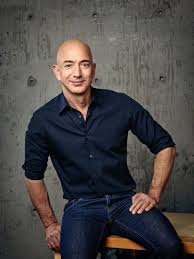Introduction
This is top class certification exam of Microsoft. It is designed by group of Microsoft advanced level official certification experts. It has covered all the aspects of depth in the technical questions and delivery methodology of official Microsoft certification by following the complete exam syllabus. This certification questions will give you the most realistic experience in the real world exam.
Exam Details:
This Exam contains multiple choices, multi selection and true or false questions.
Exam Time Limit: 90 Minutes
Exam Syllabus:
Manage
the Outlook environment (25–30%)
- Customize
Outlook settings
·
Include original messages with all reply messages, change text
formats for all outgoing messages, customize the Navigation pane, block
specific addresses, configure views, manage multiple accounts, set Outlook
options
- Automate
Outlook
·
Change quoted text colors, create and assign signatures, use Quick
Steps, create and manage rules, create auto-replies
- Print
and save information in Outlook
·
Print messages, print calendars, save message attachments, preview
attachments, print contacts, print tasks, save messages in alternate formats,
create data files
- Search
in Outlook
·
Create new search folders, search for messages, search for tasks,
search for contacts, search calendars, use advanced find, use Search by
Location
Manage
messages (25–30%)
- Create
a message
·
Create messages, forward messages, delete messages, add/remove
message attachments, add Cc and Bcc to messages, add voting options to
messages, reply to all, reply to sender only, prioritize messages, mark as
private, request delivery/read receipt, redirect replies, delegate access
- Format
a message
·
Format text, insert hyperlinks, apply themes and styles, insert
images, add a signature to specific messages, format signatures, create and use
Quick Parts
- Organize
and manage messages
·
Sort messages, move messages between folders, add new local
folders, apply categories, configure junk email settings, clean up messages,
mark as read/unread, flag messages, ignore messages, sort by conversation, set
attachment reminder options
Manage
schedules (30–35%)
- Create
and manage calendars
·
Adjust viewing details for calendars, modify calendar time zones,
delete calendars, set calendar work times, use multiple calendars, manage
calendar groups, overlay calendars, share calendars
- Create
appointments, meetings, and events
·
Create calendar items, create recurring calendar items, cancel
calendar items, create calendar items from messages, set calendar item times,
categorize calendar items, use the scheduling assistant, change availability
status, schedule resources, utilize Room Finder
- Organize
and manage appointments, meetings, and events
·
Set calendar item importance, forward calendar items, configure
reminders, add participants, respond to invitations, update calendar items,
share meeting notes
- Create
and manage notes, tasks, and journals
·
Create and manage tasks, create and manage notes, attach notes to
contacts, create journal entries, update task status
Manage
contacts and groups (15–20%)
- Create
and manage contacts
·
Create new contacts, delete contacts, import contacts from
external sources, edit contact information, attach an image to contacts, add
tags to contacts, share contacts, manage multiple address books
- Create
and manage groups
·
Create new contact groups, add contacts to existing groups, add
notes to a group, update contacts within groups, delete groups, delete group
members
This exam is intended for the people who are preparing for the 77-423 Outlook 2013 Certification. This exam is prepared exclusively as per the real certification exam. This will definitely help to check your skills before attempting the main exam. Also it will give the complete idea how main exam will be.
This exam will evaluate your skills and will give you report on how far you are skillful in 77-423 Outlook 2013 certification exam.
In case you face any issues during the exam or you have any queries, email us at [email protected]
Wish you all the best for your certification exam and we are always ready to help you to get certified and grow in your career.
-
Sheila
Currently I am happy to write this Outlook 2013 certification exam
-
Kiran
Very resourceful
-
Nadim
Currently I am happy to write this Outlook 2013 certification exam
-
Eduardo
Without writing this Outlook 2013 certification exams it is so tough to write the real certification
-
Karan naik
Very happy to see real time Outlook 2013 certification exam
-
Navreen
Satisfied to review
-
Malachi
You gave me strength
-
Shyam
All real time
-
Pauline
Loved and liked it
-
Kimberly
After writing this exam all my doubts are cleared
-
Pranab
All the pressure is maintained in the Outlook 2013 certification exam is very high quality
-
Bipin chauhan
Amazingly this is real time and realistic certificate in exam
-
Srinath
This is very well maintained as a real Outlook 2013 certification
-
Georgia
All your words are real
-
Pamela
Helped so much when needed
-
Ethel
Now I got confidence on Outlook 2013
-
Marcus
You made me grow
-
Deepesh
Outstanding
-
Zizan
Fantastic exam experience
-
Sruthi
There is a great feel in writing the exam
-
Tripathi
Very smooth exam experience
-
Craig
You are really best in dealing with Outlook 2013 certification exam
-
Sindhu
This Outlook 2013 certification exam needs to be handled very well and it is so nice
-
Rahul jain
Very happy to tell everybody and suggest everybody to write this Outlook 2013 certification exam
-
Suhas
Very helpful
-
Samba
Finally understood the complete Outlook 2013 education
-
Joseph
Worthable and affordable
-
Rebhey
Good quality
-
Neha
Simply superb
-
Eshal
This Outlook 2013 mock certification exam is really worth
-
Ahnaf
Best exam
-
Rakhi
Champion
Exam Details:
This Exam contains multiple choices, multi selection and true or false questions.
Exam Time Limit: 90 Minutes
Check the instructions before starting the exam:
Read the exam instructions carefully and follow them to avoid any issues while writing the exam.
· Check the exam time limit before you start the exam.
· It is highly recommended to have faster internet access.
· No power cut shall happen during the exam. Hence the power backup for your system/laptop.
· In case your system/laptop gets shut down abruptly due to power cut, internet connectivity issues or any other reasons, your exam will be ended and will be considered as one attempt completed.
· Exam browser window shall not be closed once exam starts otherwise exam will be ended abruptly and same with losing your attempt as well.
· While writing the exam, if you click on back button of the browser tab then your exam will be ended abruptly and attempt will be lost. Hence it is highly recommended not use to back button of the browser button while/after writing the exam.
· Once exam time is completed, exam will be submitted automatically. Hence it is recommended to keep checking the timer which will be available at the exam window.
In case you face any issues during the exam, please email us at [email protected]
Copy Rights:
These are exams are prepared exclusively by Vullam experts team. This is copy right content. Copying or distribution of any of the exam content will considered as the violation of the terms and conditions and strict action will be taken against him/her as per the law.
Once Exam Starts:
· Once you click on the Start the Exam button, your exam starts.
· Timer at the right side of the exam page indicates the time remaining.
· Use Previous Question or Next Question buttons only to go to previous question or to go next question respectively.
· You can also find the questions right side of the exam window where you can select the question which you wanted to answer first.
· Once all questions are answered, you can submit all the answers.
· If you do not submit all the answers, your exam will not be evaluated and you will lose the exam attempt.
· Even if exam time out is done, exam will be submitted automatically
Once after exam is submitted:
· Once exam is submitted, your result will be shown in the screen immediately.
· Result shows Pass/Fail along with the achieved score.
· In the result user can find the questions which were answered correct and wrong.
· Once exam is submitted, result will emailed to the registered email id of the user.
· If the result is Pass then user will get the certificate of the exam to their registered email id.
In case you face any issues during the exam or you have any queries, email us at [email protected]
Wish you all the best for your certification exam and we are always ready to help you to get certified and grow in your career.
You have not purchased/ subscribed this exam so no data available.
You have not purchased/ subscribed this exam so no data available.
Please subscribe to this exam to view the exam documents.